Response handling
6 minute read
HTTP response
API Builder does additional processing after a flow completes, and before sending the response to the client. The HTTP response flow-node is used to set the HTTP response from the flow. This chapter describes how the response is handled.
Flows should return a response that is suitable for the expected OpenAPI response. A HTTP response is set using the HTTP response flow-node.
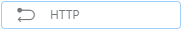
All possible flow execution paths must have a suitable HTTP response flow-node. Failure to use it will result in an ERROR being logged to the console and an 500 Internal Server Error being returned to the client.
For more information on how to use the HTTP response flow-node with the OpenAPI flow-trigger, see flow outputs.
Status
The Status is required and must be a valid HTTP response status code, and match a defined OpenAPI response.
responses:
'200':
description: Success
Returning an invalid Status code, or one not documented for the OpenAPI operation, will result in an ERROR being logged to the console and an 500 Internal Server Error being returned to the client.
Note that if default is defined in OpenAPI responses, then any status code is valid..
Headers
The response Headers that you set in the flow are optional should reflect the expected header response from your OpenAPI response.
responses:
'200':
description: Success
headers:
X-Rate-Limit-Limit:
description: The number of allowed requests in the current period
schema:
type: integer
The Headers is an Object of key / properties where all the values are all strings. The flow must provide header(s) that match those defined by the OpenAPI response, with the exception of the content-type header.
The content-type header is treated differently. It cannot be specified as an OpenAPI response header. Instead, it is specified as an OpenAPI media type object.
Note
API Builder setsrequest-id and other headers for security purposes. In addition, it may set additional HTTP response headers for server, content-md5 and etag, and they can be enabled or disabled in the configuration.
Returning an undocumented header, or failing to return a required header in Headers for the documented OpenAPI operation, will result in an ERROR being logged to the console and an 500 Internal Server Error being returned to the client.
Content-type header
The content-type header describes the response Body, if one is provided. You may not have to specify a content-type header in the HTTP response Headers as API Builder can automatically pick an appropriate HTTP response content-type header, if the type of response Body set from the flow is matches the defined OpenAPI response.
If the type of response Body set from the flow is ambiguous with respect to the defined OpenAPI response, you will have to specify a content-type header in the HTTP response Headers.
- If your flow explicitly sets a
content-typeheader in Headers, it will be used. - If your flow does not set a response Body then a
content-typeheader will not be set. - If there is only one OpenAPI response content media type, then that will be used as the
content-typeheader. - If exactly one of the documented OpenAPI response content media types is JSON (e.g.
application/json), and the flow sets a valid Body other thanstringorBuffer, then that media type will be used as thecontent-typeheader. The response Body will also be encoded as JSON.
All other cases will result in a 500 Internal Server Error since the expected value is ambiguous, and you should ensure that an appropriate content-type header is set from your flow.
Note
Currently wildcard media-types and parameters such ascharset are not supported.
Body
If a response Body is expected from the OpenAPI operation response (i.e. a response content is defined), then the flow must set a response Body.
If the response Body value from the flow does not match any defined Status, content-type header, and the OpenAPI response content media type, then this will result in an ERROR being logged to the console and an 500 Internal Server Error being returned to the client.
If the response Body is required and not provided, then this will result in an ERROR being logged to the console and an 500 Internal Server Error being returned to the client.
API Builder will automatically handle response body content encoding, if the type of response Body set from the flow matches the defined OpenAPI response content media type.
- If the flow explicitly sets a
Buffer, then the content will be sent as-is. - If the flow is a
string, then that will be sent without any additional encoding. However, Express.js will automatically explicitly set the charset to “utf-8”. If you do not want this, then you will have to use aBufferinstead and set the correct charset on yourcontent-typeheader. - If the flow sets a response Body valid other than
stringorBuffer, and thecontent-typeheader is JSON (e.g. either explicitlyapplication/jsonor automatically chosen), then the value with be automatically encoded withJSON.stringifywith “utf-8” character encoding before sending to the client.
Required response body
- If the Body is required and not provided, then this will result in an
ERRORbeing logged to the console and an500 Internal Server Errorbeing returned to the client. - If the Body is provided and not expected, then this will result in an
ERRORbeing logged to the console and an500 Internal Server Errorbeing returned to the client.
In OpenAPI 3.0, a response body is required when at least one OpenAPI response content media type is defined.
description: The user object
content:
application/json:
schema:
$ref: '#/components/schemas/User'
In OpenAPI 3.0, if the response content is not defined, or if it is an empty Object, then a response body must not be returned.
description: An empty response
content: {}
In OpenAPI 2.0, a required response body is one that defines an OpenAPI response schema. Otherwise, a response body must not be returned.
description: The user object
schema:
$ref: '#/components/schemas/User'
Response validation
If the response content-type is JSON, the response body will be validated as JSON. If a JSON schema is documented for the OpenAPI response content media type, the body will be validated against it. If the response content-type is not JSON, then it will not be validated against the defined schema.
Disabling response validation
It is possible to disable response validation against the OpenAPI specification using the Response validation option.
Automatic responses
If API Builder encounters any error with the the flow’s HTTP response, it will result in an ERROR being logged to the console and an 500 Internal Server Error being returned to the client. The error is detailed in the following section. Note that your OpenAPI document should include this error in its specification for correctness. A list of errors has been provided for convenience.
Internal server error (500)
{
"success": false,
"code": 500,
"request-id": "a-unique-uuid",
"message": "Internal Server Error"
}