Cron flow-trigger
4 minute read
Overview
This is a flow-trigger that enables triggering a flow by using a cron job scheduler. It supports both “standard” 5-part cron expressions, as well as the extended 6-part cron expression, which includes seconds. The supported expressions includes: seconds, minute, hour, day of month, month, and day of week (seconds is optional).
You can install the Cron plugin from the Plugins page, or execute the following command:
npm install @axway/api-builder-plugin-ft-cron
Flow-trigger details
The following sections provide details of the available Cron parameters.
Trigger Parameters
| Parameter | Type | Description | Configuration selection | Required |
|---|---|---|---|---|
| Cron expression | String | The cron-like expression with five or six positions that denote: second (optional), minute, hour, day of month, month, day of week. For more info see https://github.com/node-schedule/node-schedule. The expression schedules the trigger using the host system time. | Selector, String | Yes |
| Timezone | String | The timezone for which the trigger is scheduled. Overrides the default host system timezone. List with currently acceptable tz database timezones can be found at https://en.wikipedia.org/wiki/List_of_tz_database_time_zones. | Selector, String | No |
How to use the Cron flow-trigger
This Cron plugin is a flow-trigger that enables triggering a flow based on a schedule defined via cron expressions that are triggered according to system time by default. The cron-like expression is different from cron in that it includes an optional second (a 6th position) in the following format:
\* \* \* \* \* \*
┬ ┬ ┬ ┬ ┬ ┬
│ │ │ │ │ │
│ │ │ │ │ └ day of week (0 - 7) (0 or 7 is Sun)
│ │ │ │ └───── month (1 - 12)
│ │ │ └────────── day of month (1 - 31)
│ │ └─────────────── hour (0 - 23)
│ └──────────────────── minute (0 - 59)
└───────────────────────── second (0 - 59, OPTIONAL)
Note
An online tool crontab.guru can assist in helping you compose a valid cron expression, however, it only supports 5 parts (excludes seconds).Example - at 09:00 am
For this example, we will create a “Morning Flow” that will trigger a flow at 09:00 am every day.
Create a Morning Flow
Follow the instructions on Create a new flow to create a “Morning Flow”. In this flow, you will want to drag the Cron from the Flow-Nodes > Flow-Triggers panel on the left, into the flow graph on the right. Configure the Cron flow-trigger as shown below.
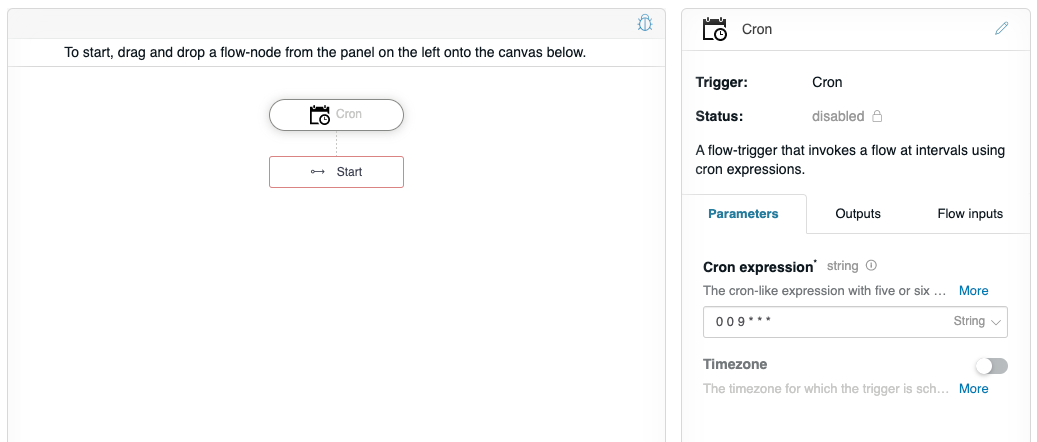
This configures the Cron flow-trigger to invoke at “0 second, 0 minute, and 9 hour”, i.e. “09:00 am”. It will do so every day.
Unlike some flow-triggers, Cron does not output, so the Outputs tab shows, “No outputs”. On the Flow inputs tab, it lists the optional named inputs that can be provided to the flow: request, config, and env. Since there is nothing output when it is triggered, the request input can be left disabled.
Now, let’s do something on the flow by adding the Logger flow-node to the graph, and configuring the Message to be “I was triggered by Cron!".
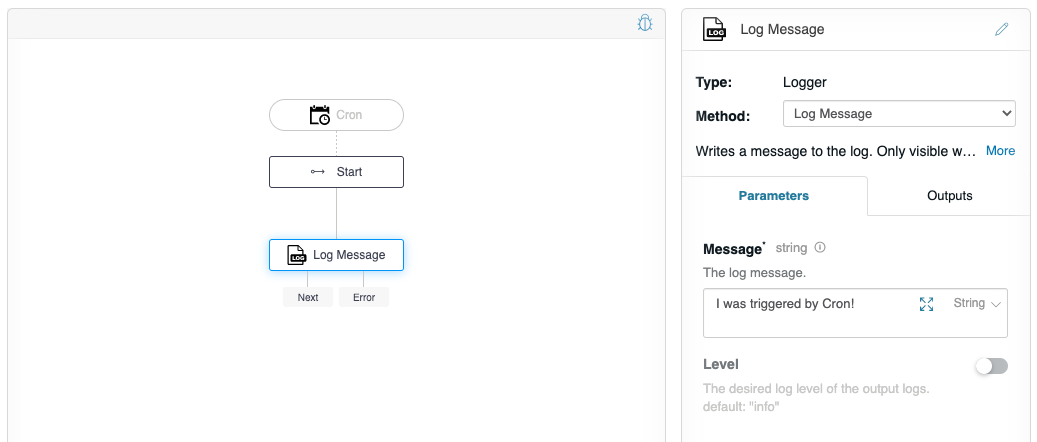
On saving the flow, by clicking Apply, the flow-trigger will be configured to invoke at 9:00 am system time, every day. On successful restart, your Cron flow-trigger will be enabled.
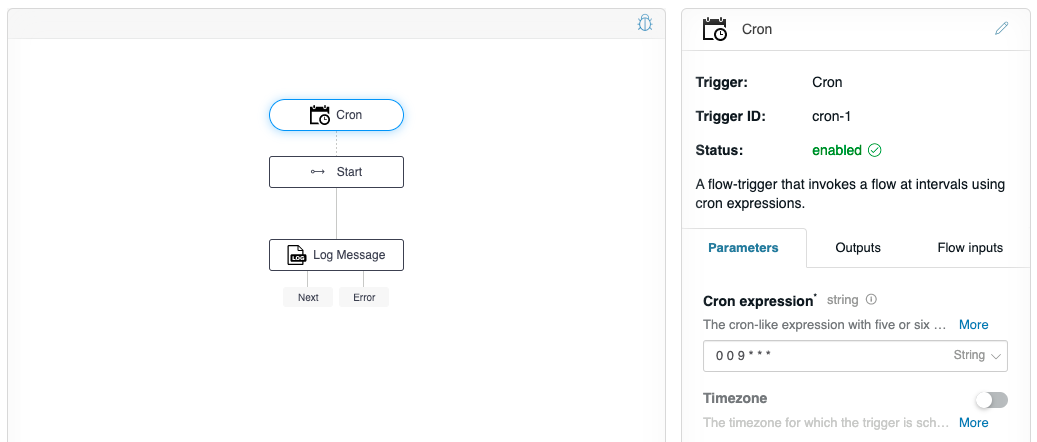
If you check the application console window, there is a DEBUG log message that confirms the Cron flow-trigger is configured as expected:
1618836280441 DEBUG [cron: cron-1] Created trigger using expression 0 0 9 * * * (At 09:00 AM - System Time)
Example - at 12:00 am (UTC)
For this example, we will create a “Midnight Flow” that will trigger a flow at 12:00 am UTC every day.
Create a Midnight Flow
Follow the instructions on Create a new flow to create a “Morning Flow”. In this flow, you will want to drag the Cron flow-trigger from the Flow-Nodes > Flow-Triggers panel on the left, into the flow graph on the right. Configure the Cron flow-trigger as shown below.
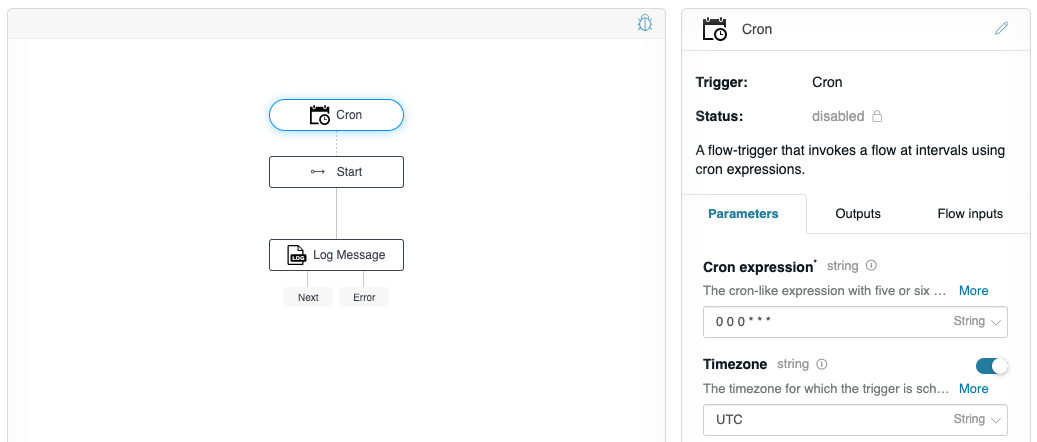
On saving the flow, by clicking Apply, the flow-trigger will be configured to invoke at 12:00 am UTC, every day. On successful restart, your Cron flow-trigger will be enabled.
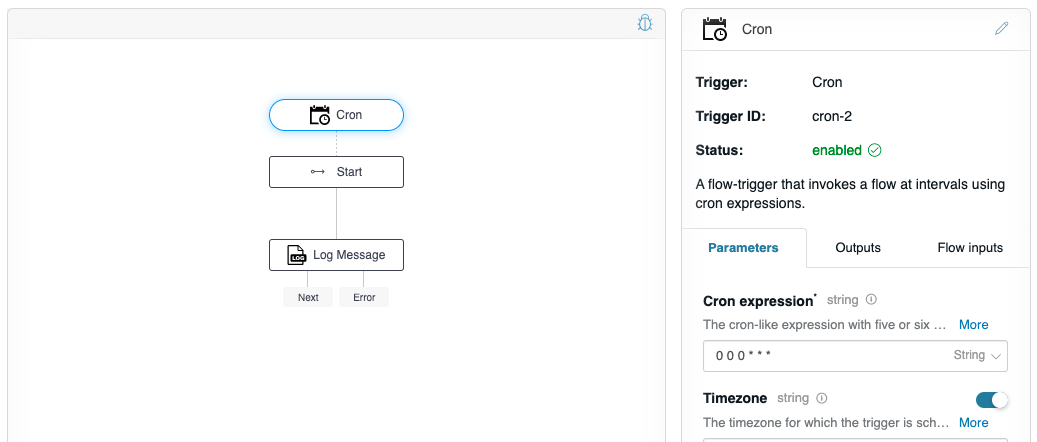
If you check the application console window, there is a DEBUG log message that confirms the Cron flow-trigger is configured as expected:
1618836112515 DEBUG [cron: cron-1] Created trigger using expression 0 0 0 * * * (At 12:00 AM - UTC)