XSLT flow-node
2 minute read
This flow-node is an API Builder plugin that executes XSL Transformations (XSLT). Supports XSLT 1.0, 2.0, and 3.0.
Installation
The XSLT flow-node plugin is currently not included in the default application, but it can be installed manually with:
npm install @axway/api-builder-plugin-fn-xslt
Methods
The default methods are available on the XSLT flow-node.
Execute XSLT
Executes an XSLT stylesheet to generate a string (e.g. XML, JSON, HTML, text).
Parameters
| Parameter | Type | Description | Configuration selection | Required |
|---|---|---|---|---|
| xslt | string | The XSLT stylesheet. | Selector, String | Yes |
| xml | string | The XML document to be transformed. | Selector, String | No |
| stylesheetParams | boolean | External parameters for the stylesheet, which were specified as xsl:param. |
Selector, Object | No |
Parameter: xslt
The xslt parameter is required and is where you define the XSLT stylesheet. The value is a String, and must be valid XSLT.
Parameter: xml
The xml parameter is used to optionally provide a document on which the XSLT operates. The value is a String, and must be valid XML.
Parameter: stylesheetParams
The stylesheetParams parameter is used provide external parameters to the XSLT. For example, if the stylesheet declares xsl:param, then the value can be provided using this parameter. The value is an Object.
Outputs
| Output | Type | Description | Save output value as: |
|---|---|---|---|
| Next | String | The XSLT stylesheet transformation was successful. | $.result |
| Error | Object | An unexpected error was encountered. | $.error |
How to use the XSLT plugin
After the installation of the XSLT plugin and editing a Flow, you will find the XSLT flow-node in the Core section:
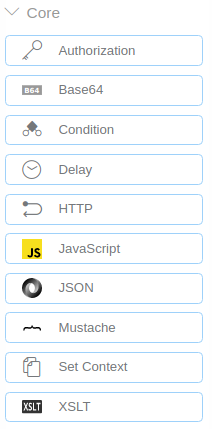
You can drag and drop the XSLT flow-node on to the Flow Graph and select it to edit its configuration properties in the panel on the right:
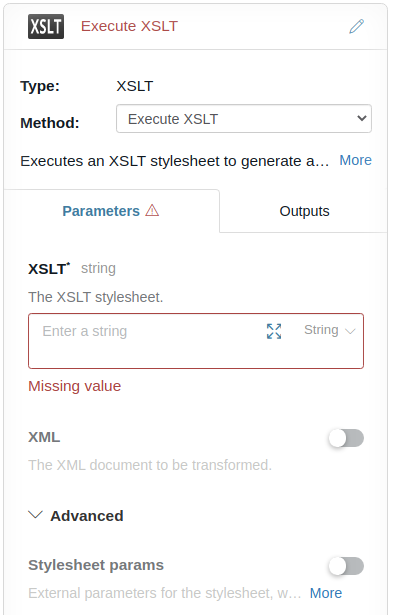
Example 1 - Transform XML into XML
Given an XML input representing “persons”:
// XML
<?xml version="1.0" ?>
<persons>
<person username="bobby">
<name>Bob</name>
<surname>Allen</surname>
</person>
<person username="jordy">
<name>Jordan</name>
<surname>Wilson</surname>
</person>
</persons>
And an XSLT input:
// XSLT
<xsl:stylesheet xmlns:xsl="http://www.w3.org/1999/XSL/Transform" version="1.0">
<xsl:output method="xml" indent="yes"/>
<xsl:template match="/persons">
<root>
<xsl:apply-templates select="person"/>
</root>
</xsl:template>
<xsl:template match="person">
<name username="{@username}">
<xsl:value-of select="name"/>
</name>
</xsl:template>
</xsl:stylesheet>
The transformed result would be:
// Result (XML)
<root>
<name username="bobby">Bob</name>
<name username="jordy">Jordan</name>
</root>
Example 2 - Execute XSLT with params and return a string
Given no XML input, but given an XSLT input representing an equation (a + b):
// XML
<?xml version="1.0"?>
<xsl:stylesheet version="3.0"
xmlns:xsl="http://www.w3.org/1999/XSL/Transform"
xmlns:xs="http://www.w3.org/2001/XMLSchema">
<xsl:param name="a" as="xs:double"/>
<xsl:param name="b" as="xs:double"/>
<xsl:output method="text" />
<xsl:template match="/">
<xsl:value-of select="($a + $b)"/>
</xsl:template>
</xsl:stylesheet>
And an Stylesheet Params:
// Stylesheet params
{"a": 2, "b": 3}
The transformed result would be a string:
// Result (XML)
5