Solace producer flow-node
5 minute read
Overview
The Solace Producer flow-node writes messages to Solace topics. Using Solace is useful when implementing an event-driven microservice architecture.
It is part of the Solace plugin, @axway/api-builder-plugin-ft-solace. The plugin also contains a Solace Consumer flow-trigger and the Solace Acknowledge flow-node. They can be used independently in that your application may only just publish messages to Solace, it does not necessarily have to consume them.
You can install the Solace plugin from the Plugins page, or execute the following command:
npm install @axway/api-builder-plugin-ft-solace
For additional getting started information, refer to the Getting Started With API Builder.
Methods
The following sections provide details of the available Solace Producer flow-node methods.
Publish String
Publish text message as String to Solace topic.
Parameters
| Parameter | Type | Description | Configuration selection | Required |
|---|---|---|---|---|
| Connection ID | String | The Solace Connection ID, which can be found in the details of the Solace Consumer flow-trigger | Selector, String | Yes |
| Destination name | String | The topic or queue name to publish the message. | Selector, String | Yes |
| Delivery mode | String | The message delivery mode, one of: Direct (default), Persistent, Non-persistent. | Selector, String | No |
| Destination type | String | The Solace consumer type, one of: Queue, Topic (default). | Selector, String | No |
| Message | Any | The message to be published. | Any | Yes |
Outputs
| Output | Type | Description | Save output value as: |
|---|---|---|---|
| Next | Any | Successfully published message to Solace topic. | |
| Error | Object | Unexpected error when publishing to Solace topic. | $.error |
Publish JSON
JSON encodes and publishes a message to a Solace topic.
Parameters
| Parameter | Type | Description | Configuration selection | Required |
|---|---|---|---|---|
| Connection ID | String | The Solace Connection ID, which can be found in the details of the Solace Consumer flow-trigger | Selector, String | Yes |
| Destination name | String | The topic or queue name to publish the message. | Selector, String | Yes |
| Delivery mode | String | The message delivery mode, one of: Direct (default), Persistent, Non-persistent. | Selector, String | No |
| Destination type | String | The Solace consumer type, one of: Queue, Topic (default). | Selector, String | No |
| Message | Any | The message to publish. The value will be JSON encoded before sending. | Any | Yes |
Outputs
| Output | Type | Description | Save output value as: |
|---|---|---|---|
| Next | Any | Successfully published message to Solace topic. | |
| Error | Object | Unexpected error when publishing to Solace topic. | $.error |
Publish Binary
Publish message with attached binary to Solace topic.
Parameters
| Parameter | Type | Description | Configuration selection | Required |
|---|---|---|---|---|
| Connection ID | String | The Solace Connection ID, which can be found in the details of the Solace Consumer flow-trigger | Selector, String | Yes |
| Destination name | String | The topic or queue name to publish the message. | Selector, String | Yes |
| Delivery mode | String | The message delivery mode, one of: Direct (default), Persistent, Non-persistent. | Selector, String | No |
| Destination type | String | The Solace consumer type, one of: Queue, Topic (default). | Selector, String | No |
| Message | Any | The message to be published. | Any | Yes |
Outputs
| Output | Type | Description | Save output value as: |
|---|---|---|---|
| Next | Any | Successfully published message to Solace topic. | |
| Error | Object | Unexpected error when publishing to Solace topic. | $.error |
How to use the Solace Producer
After the installation of the Solace plugin, you will find the Solace Producer flow-node in the list of available Flow-Nodes > Core in the left-hand panel of the flow editor:

Prerequisites
This example requires the example from the Solace Consumer flow-trigger. The Solace Consumer is required to be created before this example so that it creates a valid Connection ID that will be used in this example.
Example - Publish JSON to Solace
First create a new flow following the instructions on Create a new Flow page.
Once you have created a new blank flow, you will want to drag and drop the Solace Producer from the Flow-Nodes > Core panel on the left, into the flow graph on the right.
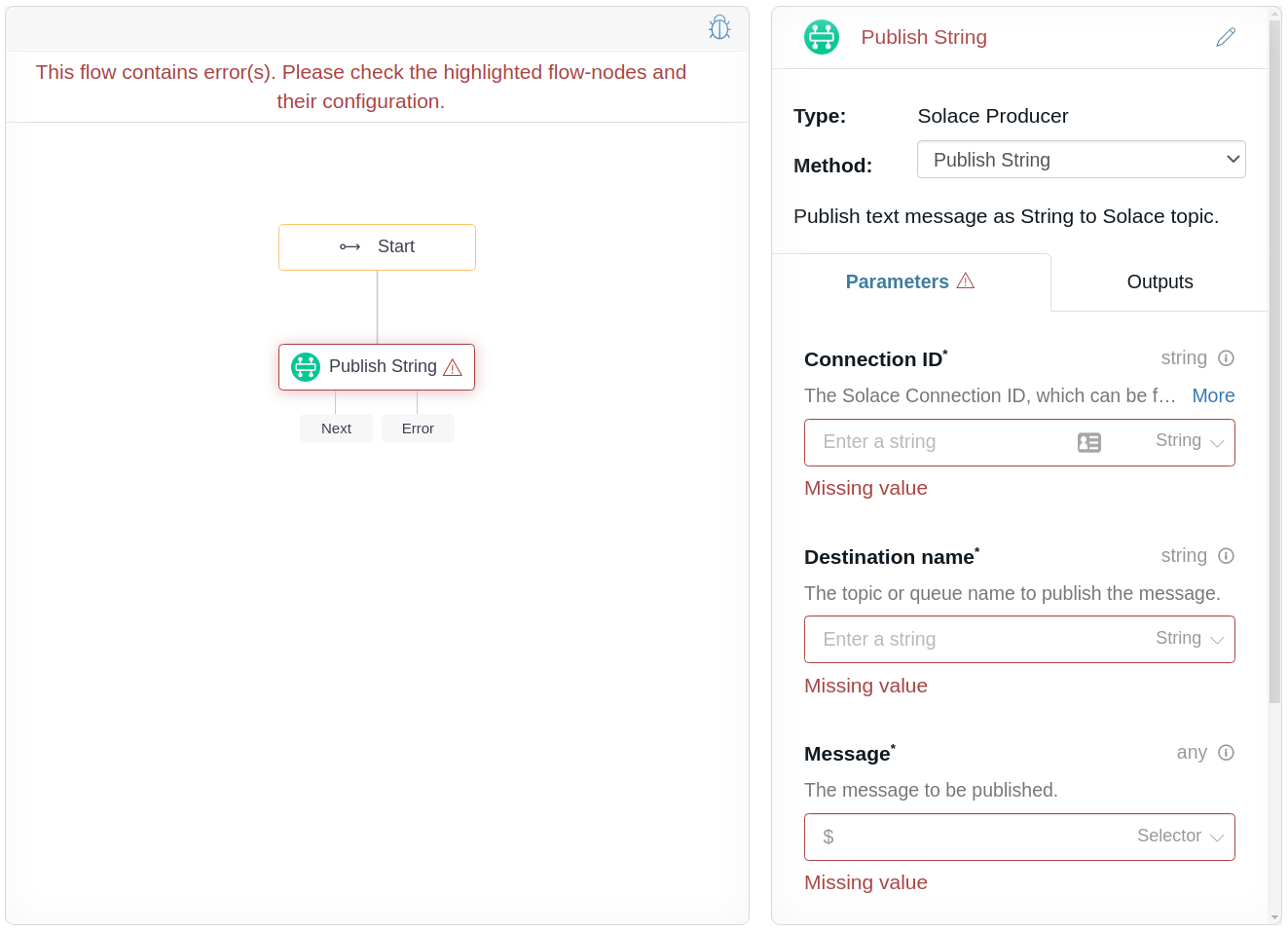
In this example, we will encode an Object as JSON and publish it to a Solace topic, “messages”. Configure the flow-node to have the properties as shown below. The Connection ID that is used here is a string identifier and can be found on the flow that contains the Solace Consumer configuration panel (e.g. “Consumer Flow”). Unless you have more than one, it is typically just, “solace”.
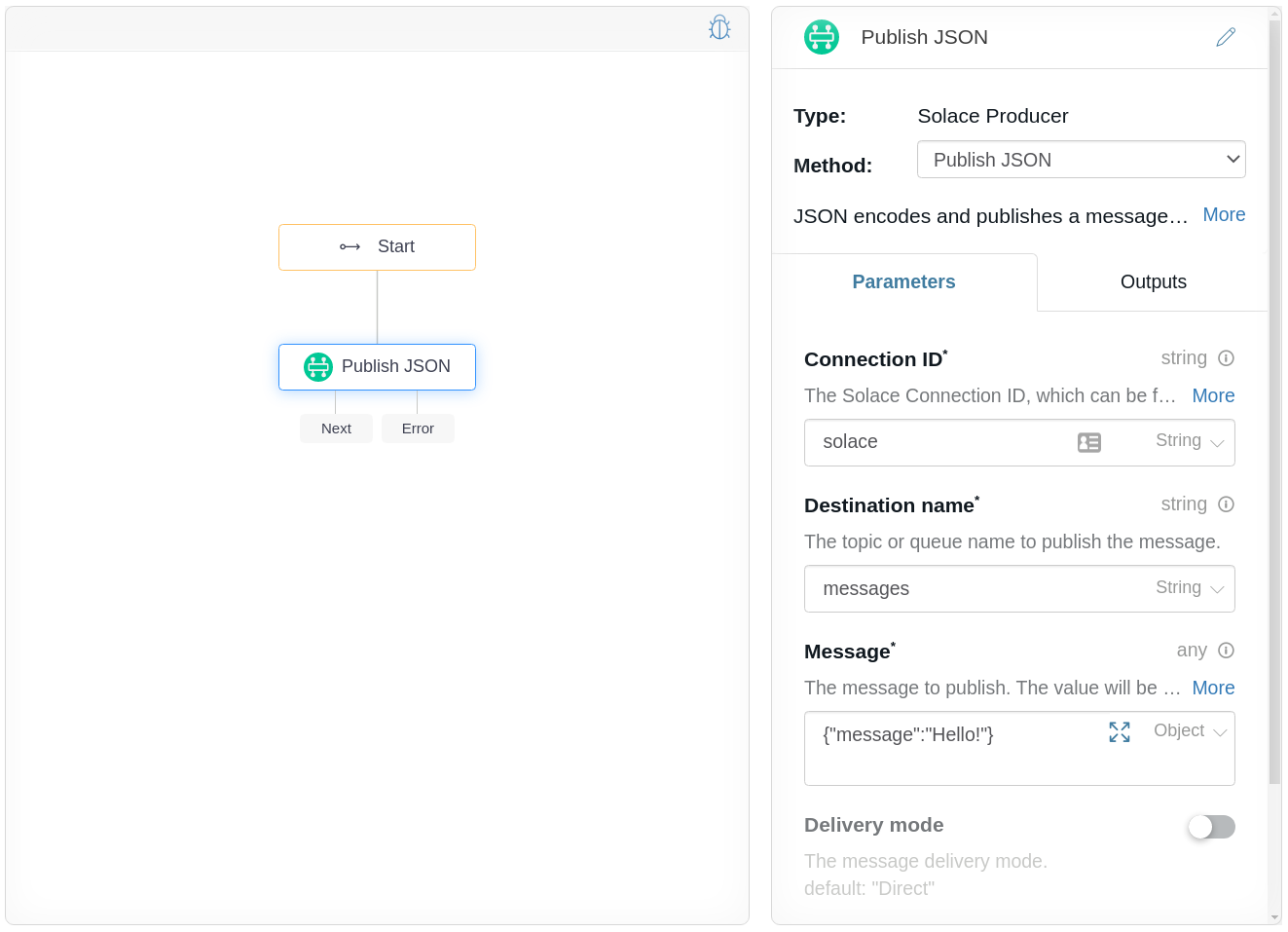
Click on the debugger icon in the upper-right of the graph, do not change any values, and click Execute Flow, and check your console debug log, you should see:
# Solace Producer debug output
1618853664944 DEBUG [request-id: a4d271b4-fbd8-4bcb-8a6e-d5f86fae7242] Flow invoked by debugger: Solace Producer
1618853664944 DEBUG [request-id: a4d271b4-fbd8-4bcb-8a6e-d5f86fae7242] Waiting: Publish JSON (solace.1)
1618853664944 DEBUG [request-id: a4d271b4-fbd8-4bcb-8a6e-d5f86fae7242] Invoking: Publish JSON (solace.1)
1618853664959 DEBUG [request-id: a4d271b4-fbd8-4bcb-8a6e-d5f86fae7242] Publish JSON (solace.1) route: []
1618853664959 DEBUG [request-id: a4d271b4-fbd8-4bcb-8a6e-d5f86fae7242] Flow debugging completed: Solace Producer
The flow-node successfully published JSON to Solace.
Note
It is not possible for your application to behave only as a Solace producer. For more information, see Example - Behave only as a Solace Producer below.Example - Behave only as a Solace Producer
It is not possible for your application to behave only as a Solace producer. This is because the Solace server configuration settings on the Solace Consumer flow-trigger configuration panel, and it is a limitation with the product that flow-trigger connections cannot be managed independently. It is possible for your application to behave as a Solace Producer, but it is necessary to create a Solace Consumer, and then manually disable it. Follow the instructions to create a Solace Consumer, and then in a text editor, edit your triggers/solace.yaml file, and manually disable the flow-trigger by setting the “solace-1” flow-trigger property “enabled” to false (line 15):
# solace.yaml
channels:
solace:
name: Solace
enabled: true
parameters:
url: 'tcp://localhost:55555'
vpnName: default
userName: admin
password: admin
triggers:
solace-1:
name: Solace Consumer
parameters:
topicName: messages
enabled: false
invoke:
flow: SolaceConsumer
parameters:
request: $.request.message
channel: solace