Event producer flow-node
2 minute read
Overview
The Event Producer flow-node is part of the Event plugin, @axway/api-builder-plugin-ft-event. The plugin also contains an Event Consumer, flow-trigger, and both work together to enable an event to be emitted from a flow that will trigger another flow via the Event Consumer flow-trigger. It is a mechanism that can be used to kick-off flows that run concurrently. It is useful for spinning off relevant tasks, e.g. “new order” flow might emit a “check-inventory” event and kick off a flow that checks inventory and issues re-stock purchase orders if necessary.
To install the Event plugin, execute the following command:
npm install @axway/api-builder-plugin-ft-event
For additional getting started information, refer to the Getting Started With API Builder.
Methods
The following sections provide details of the available Event Producer flow-node methods.
Emit event
Emits an event that can be handled by the event protocol.
Parameters
| Parameter | Type | Description | Configuration selection | Required |
|---|---|---|---|---|
| Event name | String | The name of the event to emit to be handled by the event flow-trigger. | Selector, String | Yes |
| Data | Any | The data to emit. | Any | No |
Outputs
| Output | Type | Description | Save output value as: |
|---|---|---|---|
| Next | Any | Successfully emitted an event. | |
| Error | Any | An unexpected error was encountered. | $.error |
How to use the Event Producer
After the installation of the Event plugin and editing a flow, you will find the Event Producer flow-node in the list of available Flow-Nodes > Core in the left-hand panel of the flow editor:
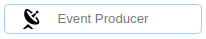
You can drag and drop the Event Producer flow-node into the flow graph on the right. It is auto-selected and its properties are revealed in the panel on the right:
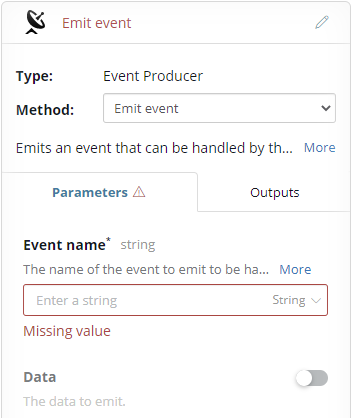
Configure your Event Producer in the example below.
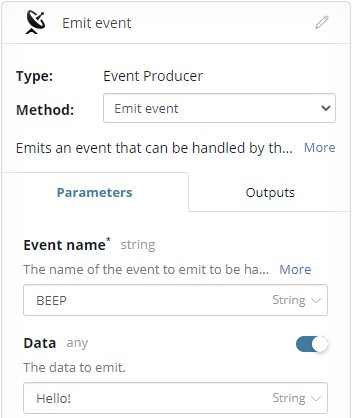
An equivalent Event Consumer flow-trigger is required to receive this event. Please refer to that documentation for a more detailed example.