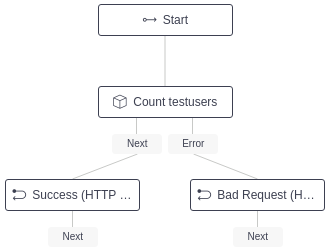Change in the outputs of Model flow-nodes
3 minute read
Model flow-nodes that encounter errors from a database will result in the flow being aborted.
This behavior has been deprecated since the API Builder - Ufa release.
Beginning with the Ufa release, flows that utilize model flow-nodes will no longer abort when an unexpected error is encountered from the database. Instead, model flow-nodes will have a new Error output, allowing the developer to handle the error.
Why are we deprecating this feature
It is a significant limitation to flow developers if they cannot handle errors from the database.
How does this impact my service
This is now the default behavior for all new services. Any existing services will continue to work as they previously did, though it is strongly recommended you enable behavior on existing services. This only affects services using Models that have model generated API that utilize model flow-nodes.
Previous behavior
Previously, model flow-nodes had no Error outputs, and unexpected errors from the database (e.g. a disconnect or timeout) would cause the flow to abort prematurely, e.g.:
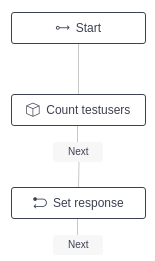
Flow developers had no way to handle these types of issues.
New behavior
Now, model flow-nodes have an Error output that will trigger when the flow-node encounters unexpected errors from the database, e.g.:
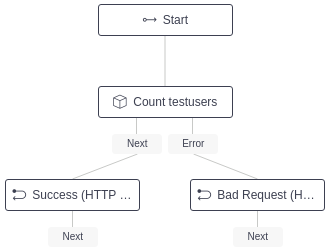
Upgrading existing services
Updates contain important changes to improve the performance, stability, and security of your services. Installing them ensures that your software continues to run safely and efficiently.
It is strongly recommended you upgrade API Builder to the latest version as well any data connectors you may have in your stack. This feature requires a minimum of:
- API Builder - Ufa
After upgrading, the enableModelErrorOutputs feature will not be active until you enable it. To enable it, add the following to your default.js file.
// Enable error outputs
flags: {
enableModelErrorOutputs: true
}
For more detailed information on the configuration options, see Project configuration.
Upgrade existing flows
Before running your service, you should upgrade your existing flows. If you do not, you will encounter the following error:
// Example error of model flow-node missing an Error output
Invalid Flow testuser-count: {
"valid": false,
"errors": [
{
"type": "invalidNodeOutput",
"code": "MISSING_KEY",
"detail": {
"output": "error",
"node": "model.count"
}
}
]
}
To upgrade your flows, you need to edit flows that utilize the model flow-node. You can search all the files in ./flows and if any match “nodehandler://api-builder-flow-invoke”, then they require an upgrade. For each flow-node that it utilized in the file, you need to manually add an “Error” output
// Upgrade flow with Error output
"error": {
"context": "$.error",
"routes": [
"response.error"
],
"metaName": "Error"
}
to the “outputs” section for all the flow-nodes of type nodehandler://api-builder-flow-invoke/model/*
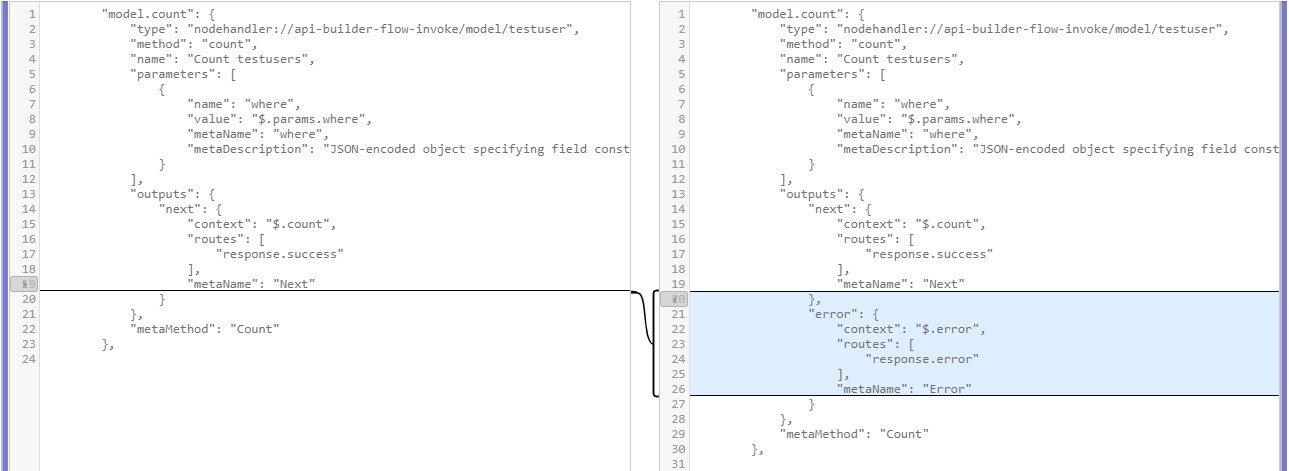
Handle the new error outputs
The last step is to run your service and edit all flows that use these model flow-nodes in the Flow Editor and route the newly added Error output.